Use a Notebook to Organize Notes Effectively
One of the easiest ways to optimize Evernote is to organize your notes into notebooks. Notebooks help you group notes by topic or project, making it easier to manage information. For better organization, use “Notebook Stacks” to group related notebooks together. For example, you could have a stack for “Work” with separate notebooks for each project or client.
You can also name your notebooks logically so they’re easy to find later, such as “Work: Project A” or “Personal: Creative Ideas.” This structure will make it easy to access information when you need it and keep everything organized.
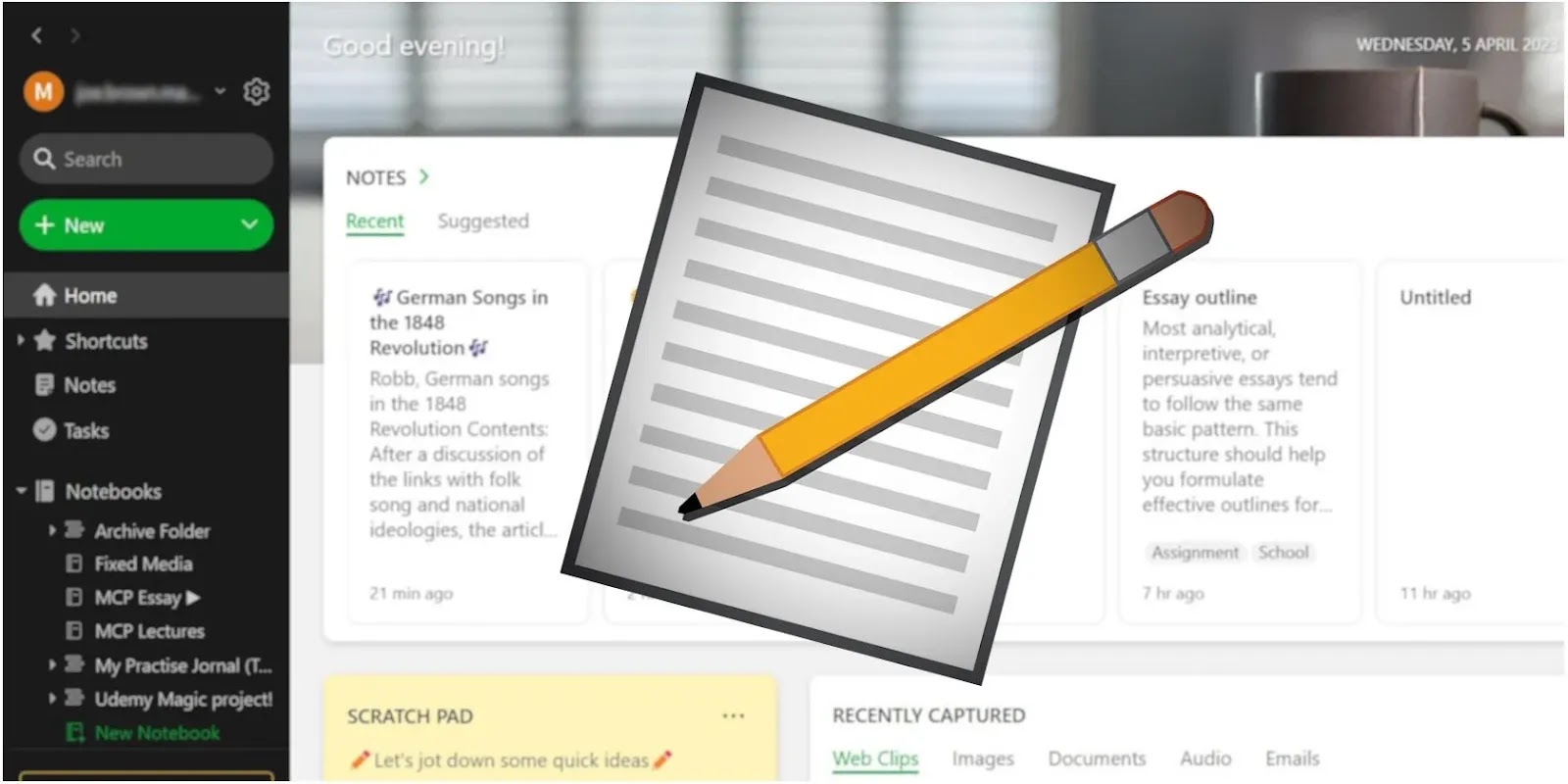
Categorize Notes by Tag
Tags are one of Evernote’s most powerful features, allowing you to categorize notes based on a variety of criteria. When you create a new note, assign it one or more tags to make it easier to find and categorize later. For example, you can use tags like “Meeting,” “Idea,” or “Project A” to group related notes together.
Tags help you create a flexible organizational system, as a single note can be assigned multiple tags. This makes it easy to search and retrieve information in multiple ways, especially when you’re working on multiple projects at once.
Use Template Notes to Save Time
Evernote offers pre-made note templates to help you save time when creating new notes. You can use note templates for recurring situations like taking meeting notes, planning projects, or tracking work progress. You can also create your own note templates and save them for later use.
Using templates not only helps you create notes faster, but also ensures that all important information is recorded in a structured and consistent manner. This is useful when you need to track specific information or work with repetitive processes.
Advanced Search For Faster Access To Information
Evernote has a powerful search tool that helps you find any note quickly, even if you have hundreds of notes. You can use advanced search operators like “intitle:” to find notes with a keyword in the title, or “tag:” to find notes based on tags. For example, typing “intitle:meeting” will show all notes that contain the word “meeting” in the title.
Advanced search capabilities not only help you access information faster, but also help you better organize and manage data when working with complex projects or multiple documents.
Attach Documents and Photos to Notes
Evernote lets you attach documents, images, and PDFs to your notes, helping you store all your important information in one place. This is useful when you need to store references, contracts, or other relevant documents that you can easily access at any time.
You can also use Evernote’s “Web Clipper” feature to save content from websites directly into your notes. This makes it easy to collect information from the internet and organize it the way you want.
Optimize notes
Evernote is a powerful tool for organizing your notes and managing information efficiently. By using notebooks, tags, note templates, and advanced search tools, you can optimize your workflow and save time. Start using these tips to improve your productivity and stay organized.

